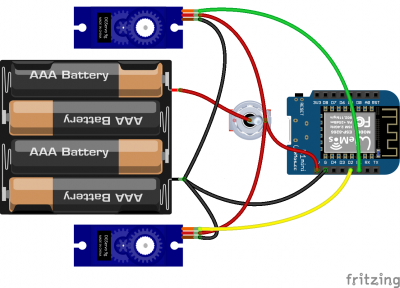Petit Bot un robot controlable en Wifi
De Wikidebrouillard.
(→Schéma de cablage) |
(→Schéma de cablage) |
||
| Ligne 35 : | Ligne 35 : | ||
=='''Schéma de cablage'''== | =='''Schéma de cablage'''== | ||
| - | [[Fichier:Petitbot.png]] | + | [[Fichier:Petitbot.png|400px]] |
==Le code== | ==Le code== | ||
Version du 29 novembre 2016 à 22:21
Sommaire |
Présentation de la réalisation
Tutoriel pour construire et un petit robot contrôlable en Wifi.
Il sera contrôlable depuis un ordinateur mais aussi tablette ou smartphone, quelque soit l'appareil.
Matériel
-
 Carte wemos D1 mini | lien
Carte wemos D1 mini | lien
-
 Soit vous modifiez 2 servo 9G (SG90) en servo à rotation continue (Voir ce tutoriel en anglais ou Celui-ci), soit vous utilisez 2 Servos moteurs 360° (rotation continue) | Lien
Soit vous modifiez 2 servo 9G (SG90) en servo à rotation continue (Voir ce tutoriel en anglais ou Celui-ci), soit vous utilisez 2 Servos moteurs 360° (rotation continue) | Lien
-
 1 interupteur | Lien
1 interupteur | Lien
-
 2 supports CI 8X1 livré avec le Wemos
2 supports CI 8X1 livré avec le Wemos
-
 2 borniers broche mâle 3X1 livré avec le wemos
2 borniers broche mâle 3X1 livré avec le wemos
Version imprimée en 3D
A imprimer avec une imprimante 3D
- Les roues du petitbot : Fichier:Petitbot-Roue.stl
- Le châssis : Fichier:Petitbot-chassis servo 9g.stl
Sans imprimante 3D
A réaliser dans du carton rigide :
- un châssis de 12cm par 7,5cm.
- réaliser en mode débrouille, un support pour 4 piles de 1,5V
La réalisation
Coller les différentes pièces du petit bot.
1 - l'axe des servo-moteurs aux roues
2 - Les servos à fixer au châssis
3 - installez un marqueur à l'avant
Schéma de cablage
Le code
////////////////
//Le Petit Bot//
////////////////
/* un programme conçu par Julien Rat sous licence CC-By-Sa.
Ce programme sert à piloter le "Petit Bot".
C'est un robot pédagogique, très peu cher, utilisé par les petits débrouillards*/
#include <ESP8266WiFi.h>
//////////////////////
//Définition du Wifi//
//////////////////////
const char WiFiAPPSK[] = "1234567890"; //password
//////////////////////////
//Définition des broches//
//////////////////////////
#include <Servo.h>
Servo monservo1;
Servo monservo2;
WiFiServer server(80);
void setup()
{
initHardware();
setupWiFi();
server.begin();
monservo1.attach(5);
monservo2.attach(4);
monservo1.write(91);
monservo2.write(93);
}
void loop()
{
// Regarder si un client s'est connecté
WiFiClient client = server.available();
if (!client) {
return;
}
// Lit la première ligne de la requête
String req = client.readStringUntil('\r');
client.flush();
// Test la requête pour indentifier la consigne
int val = -1;
if (req.indexOf("/stop") != -1)
val = 0;
else if (req.indexOf("/avance") != -1)
val = 1;
else if (req.indexOf("/recule") != -1)
val = 2;
else if (req.indexOf("/gauche") != -1)
val = 3;
else if (req.indexOf("/droite") != -1)
val = 4;
// Prepare la page web de réponse. Débute par le "header" commun :
String s = "HTTP/1.1 200 OK\r\n";
s += "Content-Type: text/html\r\n\r\n";
s += "<!DOCTYPE HTML>\r\n<html>\r\n";
if (req.indexOf("/commande") != -1 ) {
s += "<input type=\"button\" onclick=\"location.href='192.168.4.1/led/1';\" value=\" OFF \" />";
s += "<input type=\"button\" onclick=\"location.href='192.168.4.1/led/0';\" value=\" ON \" />";
}
// If we're setting the LED, print out a message saying we did
if (val == 2 ) //avance
{
s += " avance ";
monservo2.write(0); //avance
monservo1.write(180); //avance
}
if (val == 1)//this left over from the sparkfun demo, not currently used
{ // If we're reading pins, print out those values:
s += " recule ";
monservo2.write(180); //recule
monservo1.write(0); //recule
}
if (val == 0)//this left over from the sparkfun demo, not currently used
{ // If we're reading pins, print out those values:
s += " recule ";
monservo1.write(91); //recule
monservo2.write(93); //recule
}
if (val == 3)//this left over from the sparkfun demo, not currently used
{ // If we're reading pins, print out those values:
s += " gauche ";
monservo1.write(180); //gauche
monservo2.write(180); //recule
}
if (val == 4)//this left over from the sparkfun demo, not currently used
{ // If we're reading pins, print out those values:
s += " droite ";
monservo1.write(0); //droite
monservo2.write(0); //recule
}
s += "</html>\n";
// Envoie la réponse au client
client.print(s);
delay(1);
Serial.println("Client disconnected");
client.flush();
}
void setupWiFi()
{
WiFi.mode(WIFI_AP);
uint8_t mac[WL_MAC_ADDR_LENGTH];
WiFi.softAPmacAddress(mac);
String macID = String(mac[WL_MAC_ADDR_LENGTH - 2], HEX) +
String(mac[WL_MAC_ADDR_LENGTH - 1], HEX);
macID.toUpperCase();
String AP_NameString = "PetitBot";
char AP_NameChar[AP_NameString.length() + 1];
memset(AP_NameChar, 0, AP_NameString.length() + 1);//zero out AP_NameChar
for (int i = 0; i < AP_NameString.length(); i++)
AP_NameChar[i] = AP_NameString.charAt(i);
WiFi.softAP(AP_NameChar, WiFiAPPSK, 7);
}
void initHardware()
{
Serial.begin(115200);
} //See more at: http://www.esp8266.com/viewtopic.php?f=29&t=6419#sthash.gd1tJhwU.dpuf
Liens avec d'autres réalisation
Expériences sur Wikidébrouillard
Voir la Catégorie
Applications : liens avec le quotidien
le wifi peut être utilisé pour diverses applications, ici, contrôler un robot.
Lieux propices à sa réalisation
Fablab, dans l'atelier de bidouille électronique le plus proche ?