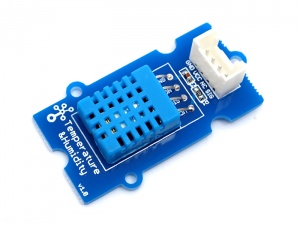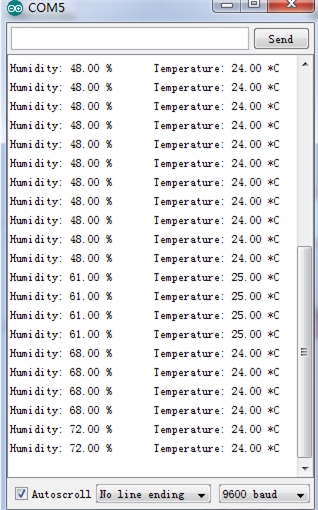Grove : capteur de température et d'humidité
De Wikidebrouillard.
[中文]
Sommaire |
Introduction
This is a multifunctional sensor that gives you temperature and relative humidity information at the same time. It utilizes a DHT11 sensor that can meet measurement needs of general purposes. It provides reliable readings when environment humidity condition inbetween 20% RH and 90% RH, and temperature condition inbetween 0°C and 50°C, covering needs in most home and daily applications that don't contain extreme conditions.
Model:SEN11301P
Specification
- Work Voltage: 3.3V ~ 5V
- Measuring Range:
- Humidity: 20% - 90% RH
- Temperature: 0 ~ 50 °C
- Accuracy:
- Humidity: ±5% RH
- Temperature: ±2°C
- Sensitivity:
- Humidity: ±1% RH
- Temperature: 1°C
- Signal Collecting Period: 2S
Demonstration
This demo is going to show you how to read temperature and humidity information from this Grove - Temperature and Humidity Sensor.
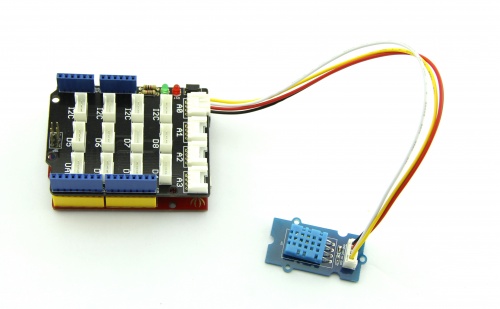
The Temperature and Humidity sensor is connecting to analog port A0 of Grove - Base Shield.
- Download Humidity_Temperature_Sensor library and install the library into Arduino libraries.
- Open “DHTtester” example via the path: File --> Examples --> Humidity_Temperature_Sensor --> DHTtester.
// Example testing sketch for various DHT humidity/temperature sensors
// Written by ladyada, public domain
#include "DHT.h"
#define DHTPIN 2 // what pin we're connected to
// Uncomment whatever type you're using!
//#define DHTTYPE DHT11 // DHT 11
#define DHTTYPE DHT22 // DHT 22 (AM2302)
//#define DHTTYPE DHT21 // DHT 21 (AM2301)
// Connect pin 1 (on the left) of the sensor to +5V
// Connect pin 2 of the sensor to whatever your DHTPIN is
// Connect pin 4 (on the right) of the sensor to GROUND
// Connect a 10K resistor from pin 2 (data) to pin 1 (power) of the sensor
DHT dht(DHTPIN, DHTTYPE);
void setup()
{
Serial.begin(9600);
Serial.println("DHTxx test!");
dht.begin();
}
void loop()
{
// Reading temperature or humidity takes about 250 milliseconds!
// Sensor readings may also be up to 2 seconds 'old' (its a very slow sensor)
float h = dht.readHumidity();
float t = dht.readTemperature();
// check if returns are valid, if they are NaN (not a number) then something went wrong!
if (isnan(t) || isnan(h))
{
Serial.println("Failed to read from DHT");
}
else
{
Serial.print("Humidity: ");
Serial.print(h);
Serial.print(" %\t");
Serial.print("Temperature: ");
Serial.print(t);
Serial.println(" *C");
}
}
Note:
This Grove - Temperature and Humidity Sensor and our another product Grove - Temperature and Humidity Sensor Pro are sharing this library. No matter which product you are using, make sure that you have made the definition line of the sensor of your board into effect and commented out the definition lines of other specs. For example, the sensor used on Grove - Temperature and Humidity Sensor is DHT 11. So the definition part of the sensor spec should be:
#define DHTTYPE DHT11 // DHT 11 //#define DHTTYPE DHT22 // DHT 22 (AM2302) //#define DHTTYPE DHT21 // DHT 21 (AM2301)
- Upload it into your Arduino board and open the serial monitor to observe the temperature and relative humidity information of the environment
Resources
Crédits
Cette page est la traduction de celle-ci : http://www.seeedstudio.com/wiki/Grove-_Temperature_and_Humidity_Sensor
Traducteurs : machine et bidule - 2013 dans le cadre de Master 2 rédacteur traducteur 2013